On September 23, T-Mobile announced the world's first Android-powered phone, the G1. The phone comes preloaded with Search, Maps, Gmail with Contacts, Calendar, Google Talk, and YouTube. The applications are easy to use, fully synchronized with the web, and work together in new and innovative ways, as explained in our first post in the blog series: 'Google on Android'. Over the next couple of weeks, we will put the spotlight on each one of the Google applications for Android. Today: YouTube. -- Marc Vanlerberghe, Product Marketing Director.
Whether it's the infectious laughter of "Dad at the Comedy Barn" or Randy Pausch's uplifting "Last Lecture," YouTube on Android can bring news and entertainment to you in an immediate, personalized way. Let me tell you about my favorite YouTube features and how I use them.
I walk into the local coffee shop to get a dose of caffeine -- double espresso is my drink of choice. The Formula 1 race in Singapore was two weekends ago, the first night race F1 has ever held. I wonder if there are some highlights on YouTube. I slide open the keyboard and type "Formula 1 Singapore" and sure enough, there's a video with some footage from the first practice session. The cars look fantastic under the lights. I wonder if my friend Ken has seen this video. I click on the "Menu" button, select "Share," and up pops the email application - I know Ken will appreciate the video as much as I do.
When the video is done playing, a bunch of related videos pop up.
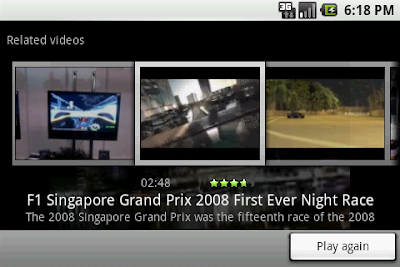
This is great because I can simply choose from any of them to see more F1 racing footage. This feature makes it easier to find more videos that interest me.
While I am busy watching the F1 video, my wife emails me a link to a YouTube video of the San Jose Taiko company. She's a big fan of taiko drumming and is asking if I want to go with her to the concert on Sunday. I tap the link in the email message and watch the video. Wow, I can't wait to see the concert. I hit the back button to take me back to the email conversation and reply to my wife, "Yes -- let's go!"
In addition to the tight integration with Gmail and other applications that are already on the device, I find it really cool that YouTube on Android exposes its search functionality to other Android apps through the open application framework, giving applications like the built-in music player the power to quickly find relevant videos. All I have to do is long-press on the artist, song name, or album to do a search on YouTube for a related video. I'm really looking forward to seeing how developers will integrate YouTube features into their own applications.
Source – Official Google Mobile Blog

Comments
0 comments to "Google on Android: YouTube"
Post a Comment